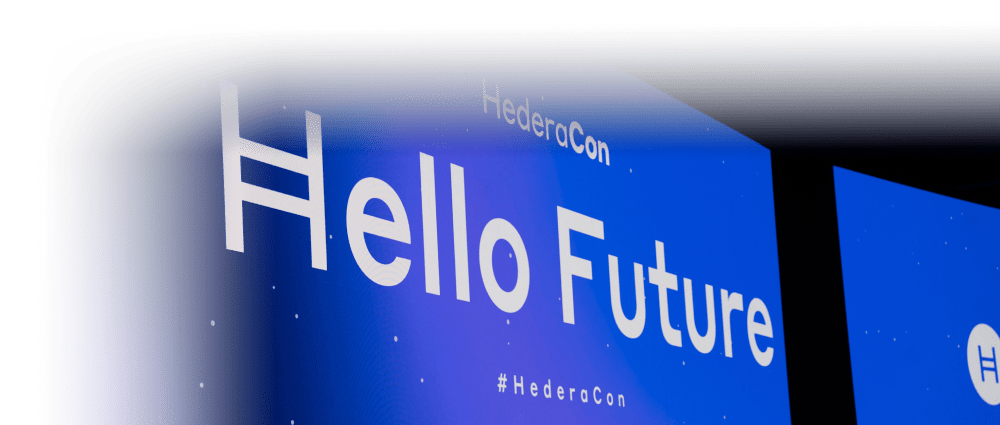-
Solutions
Services & ProductsToken Service Consensus Service Smart Contract Service Asset Tokenization Studio Stablecoin Studio AI Studio Sustainability Studio (Guardian) HashSphere Support
Use CasesAsset Tokenization Artificial Intelligence (AI) Sustainability Payments Decentralized Identity Decentralized Finance (DeFi) Consumer Engagement dApp Directory - Developers
- Network
- Resources